Basic terms in UXD!
UX Design is all about studying people’s desires, goals and the feeling they get while working with your product, even if we speak about an online software, website or app. When you are using a platform and you feel that everything is in the right place, you are not spending a lot of time searching for information you are interested in and everything is clear and easy to understand, this means that under that beautiful look, there is a good UX designer that did a very good job.In simple work UXD is all about the experience that the user gets will using your product.
UX Design is studying user behavior and understanding user motivations with the goal of designing better digital experiences.
In other words UXD is also related to testing. Researching and Catering a good experience for the product lets us to simply reduce the time taken for testing the products at the near end stage.
Testing one user early in the project is better than testing 50 near the end — Steve Krug
So there are some common term used in the field of UXD. Lets have a look at some of the basics term used by the Designers.

1.User Persona
User persona are semi-fictional representations of ideal user groups for your product. They tell you who your users are in terms of age, income, family structure, employment, digital habits and purchase habits. More importantly personas tell you WHY users interact with your product the way they do.
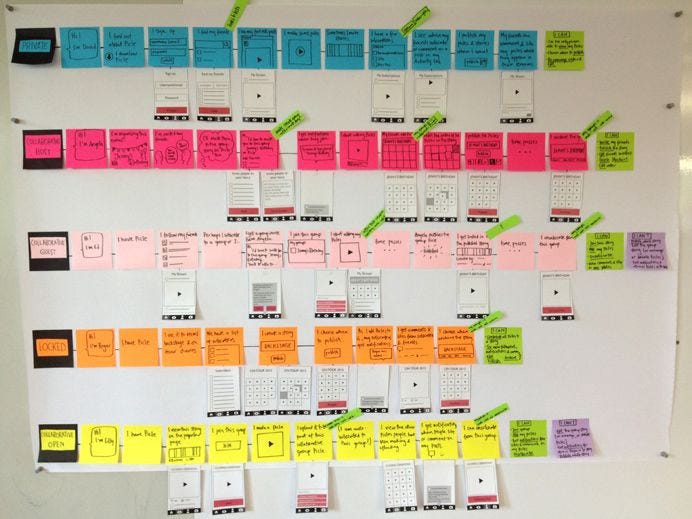
2.User journey
User Journey is a graphic representation of stages through which a user interacts with your product. It starts once the user becomes aware that she has a problem, and maps their thoughts, actions, and emotions towards choosing a product that solves that problem.

3.UX interviews
UX Interview is a UX research method whereby the researcher strives to surface meaningful insights regarding user opinions, behaviors, drivers, fears, and attitudes towards your product by asking relevant questions about a specific topic.
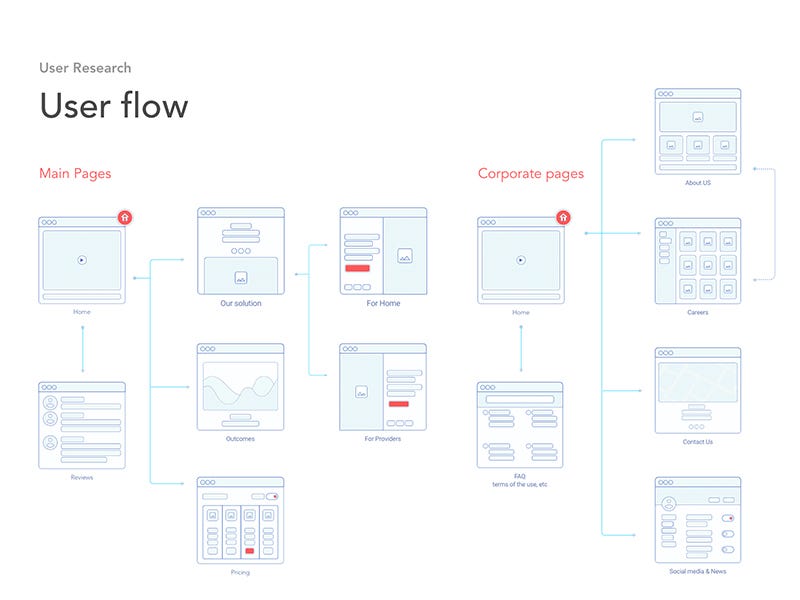
4.User flow
User flow is a visual representation of the path your potential user will take via your website or app to complete a certain task They are comprised of a series of steps that will guide your users from an entry point that led them to your digital product to the completion of the task they came to do.
5.Prototypes
Prototypes is a product’s most primitive version, which is continuously improved throughout ongoing iterations until it provides the expected user experience. With prototypes, design assumptions can be built quickly and affordably, with varying degrees of skills.
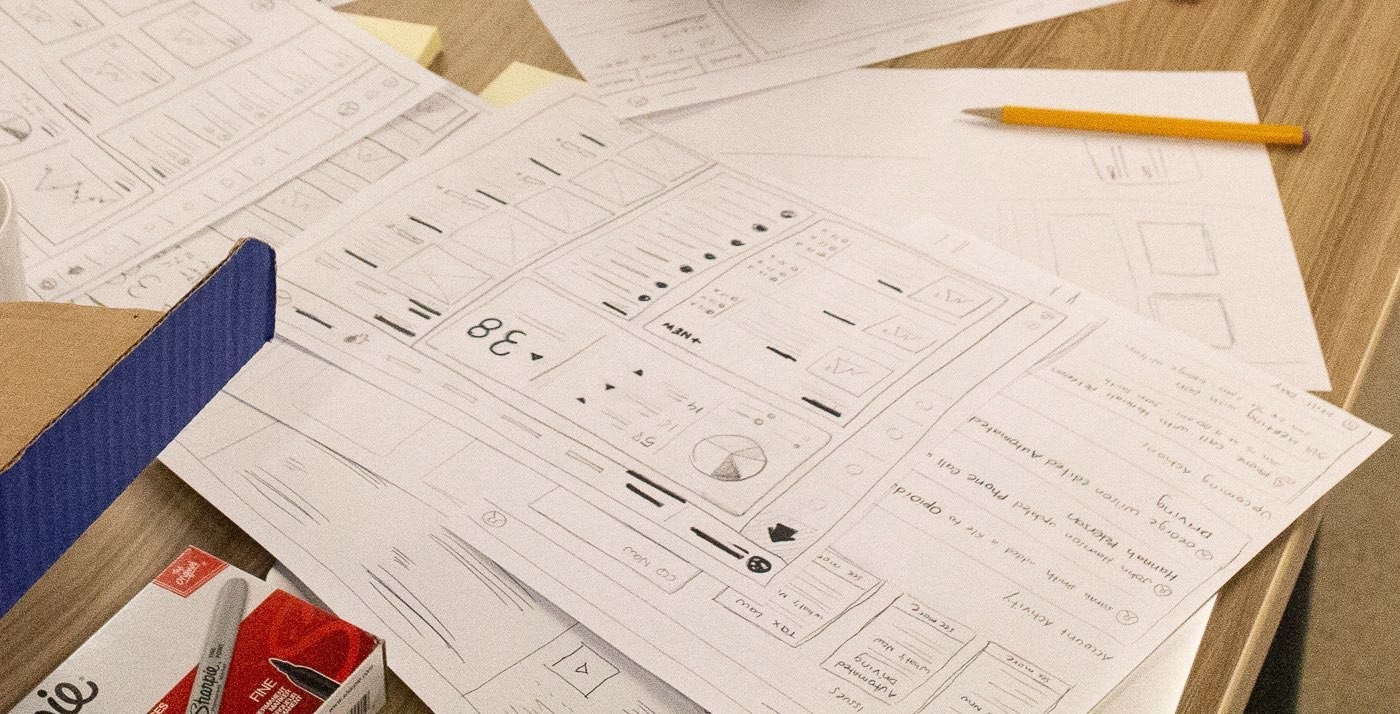
6.Paper prototypes
Paper Prototype are made of (you guessed it) paper. Usually, paper prototypes are hand-drawn with separate screens on separate pieces of paper and with pieces of UI cut. A paper prototype should be easily maneuverable, giving you and your users a clear idea of how your application or website will flow.
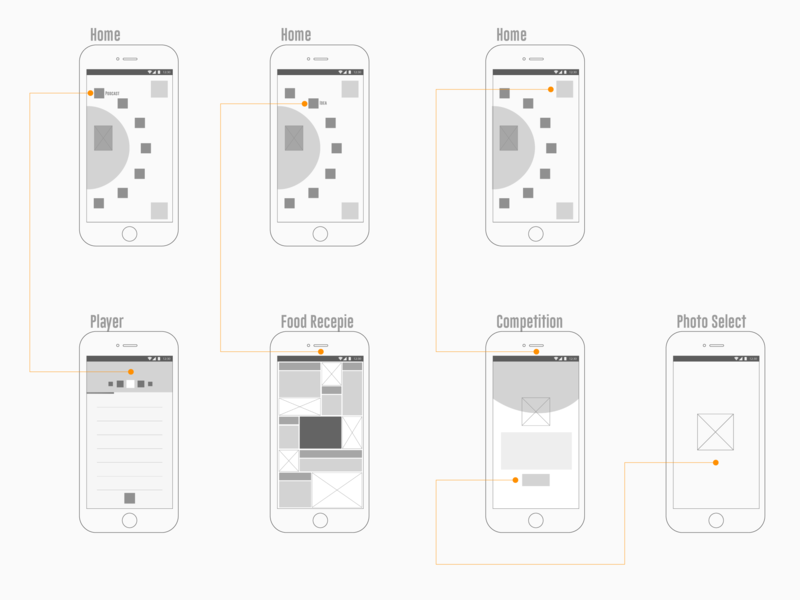
7.Low fidelity prototypes
Low fidelity prototypes are more related to the arrangement of information and UI elements as opposed to design aesthetics like fonts or color palettes. For this reason, low- fidelity prototypes are faster and simpler to create and communicate with the stakeholders and tester that design work is incomplete.
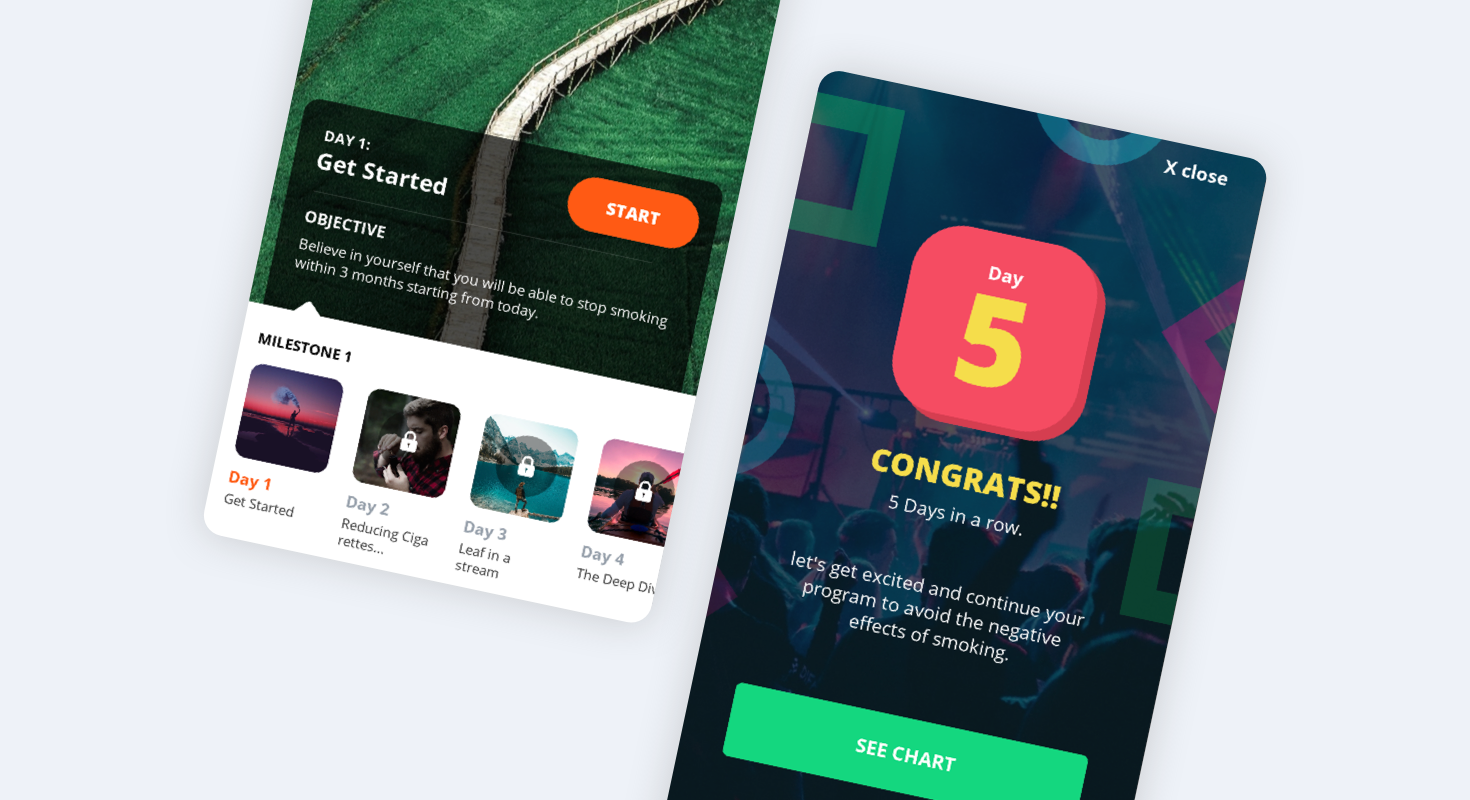
8.High fidelity prototypes
High Fidelity Prototype allow you to test a more finished, polished version of your product with the audience, with final design including colors, buttons, forms, fonts, written content and clickable elements implemented.
Hope this blog gave you some insights about the terms used in the field of UXD.
Ajay Karthik K
